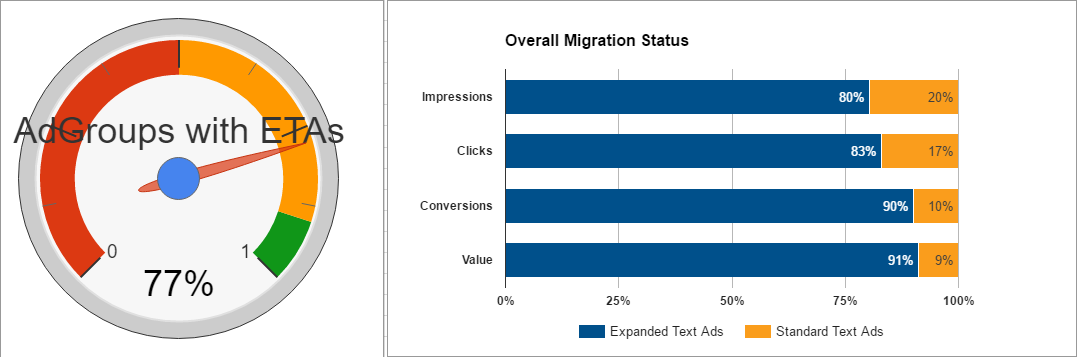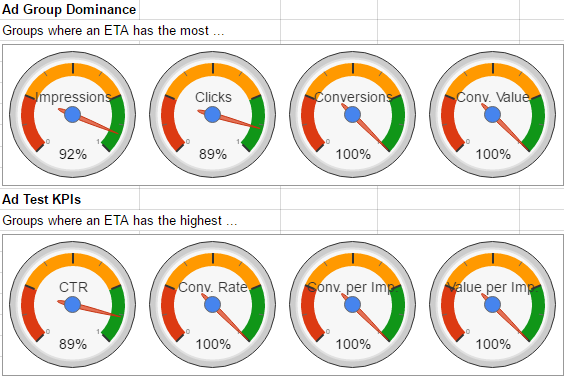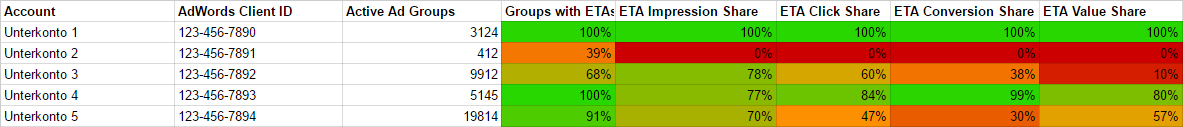The migration to expanded text ads (ETAs) is still something that advertisers deal with, even today. At my agency, Bloofusion, we’ve used an AdWords script in order to keep track of our progress. Today, I’m sharing this tool.
The tool runs through all active ad groups from search campaigns and prepares a dashboard-like report in a Google Spreadsheet. The main charts for an account look something like this:
As you can see, the first thing it tells you is how many ad groups already have ETAs.
You also get an overview about the contributions that ETAs make towards impressions, clicks, conversions, and conversion value. Ideally, those are close to 100%. It’s easy to accomplish this by just deleting your old Standard Text Ads (STAs), but that’s of course not exactly the best way to go about this… but more on this later.
The tool also creates a list of all ad groups:
This list includes the number of ETAs and STAs for every ad group. It also shows how statistics are split over these to ad types. The color-coding helps to identify potential problems.
For Advanced Users: Ad Tests
As mentioned earlier, the migration to ETAs shouldn’t be about just replacing the old STAs and be done with it. Instead, the old ads should only be deactivated once they are outperformed by the new ETAs. In order to monitor progress in this area, there are two additional visualizations:
Here we can see, in how many groups ETAs are already performing best. The upper row shows this regarding absolute statistics (but only for groups that actually have impressions, clicks, conversions or conversion value). The second row works does the same with regards to common ad test KPIs.
For Single Accounts and MCC’s
The script is MCC compatible, meaning it can be used for single accounts and MCC accounts as well. If you use it in an MCC, it creates reports for up to 50 client accounts. In such a case, the summary sheet should be useful:
Just like everything else, the summary can be found in the spreadsheet.
Installation / Usage
In the tradition of the Quality Score Tracker, I built the script so that it’s extremely easy to use:
- Copy the script code from below and paste it into your Adwords Account. Name: ETA Migration Checker v1.0
- Run the script.
- Check the logs to find the spreadsheet’s URL.
/* * * * * * * * * * * * * * * * * * * * * * * * * * * * * * *
* ETA Migration Checker v1.0
* Written by Martin Roettgerding.
* © 2017 Martin Roettgerding, Bloofusion Germany GmbH.
* www.bloofusion.de, www.ppc-epiphany.com
*/
// How many days of ad stats should be taken into account? Default is 7 for the last 7 days.
// Also possible are strings like: "THIS_MONTH", "LAST_MONTH", etc. (check AWQL documentation for more).
// Also possible are concrete timeframes, like "20161201, 20161231".
var statsTime = 7;
// In case you only want to check some of the accounts in an MCC, label them and specify the label's name here:
var accountLabelName = "";
// Use "de" for German. Everything else defaults to English.
var language = "en";
function main() {
if(typeof statsTime == "number") {
var date = new Date();
date.setDate(date.getDate() - 1);
var endDateString = Utilities.formatDate(date, AdWordsApp.currentAccount().getTimeZone(), "yyyyMMdd");
date.setDate(date.getDate() - statsTime + 1);
var startDateString = Utilities.formatDate(date, AdWordsApp.currentAccount().getTimeZone(), "yyyyMMdd");
var reportDateString = startDateString + ", " + endDateString;
}else var reportDateString = statsTime;
var params = JSON.stringify({ "reportDateString" : reportDateString});
// Check if this is running on MCC level or account level.
if(typeof MccApp !== 'undefined'){
if(accountLabelName) var accountSelector = MccApp.accounts().withCondition("LabelNames CONTAINS '" + accountLabelName + "'").withLimit(50);
else var accountSelector = MccApp.accounts().withLimit(50);
accountSelector.executeInParallel("checkEtaStatus", "callback", params);
}else{
var result = checkEtaStatus(params);
var passOn = [{"status" : "OK", "result" : JSON.parse(result)}];
saveToSpreadsheet(passOn);
}
}
function checkEtaStatus(params){
params = JSON.parse(params);
var searchCampaignIds = getCampaignIds("SEARCH");
var awql = "SELECT AdGroupId, CampaignName, AdGroupName, AdType, Impressions, Clicks, Conversions, ConversionValue FROM AD_PERFORMANCE_REPORT WHERE CampaignId IN " + JSON.stringify(searchCampaignIds) + " AND CampaignStatus = 'ENABLED' AND AdGroupStatus = 'ENABLED' AND Status = 'ENABLED' AND AdType IN ['TEXT_AD', 'EXPANDED_TEXT_AD'] AND AdNetworkType2 = 'SEARCH'";
awql += " DURING " + params['reportDateString'];
var reportRows = AdWordsApp.report(awql).rows();
var results = {};
var highest = {};
var a = 0;
while(reportRows.hasNext()){
var row = reportRows.next();
if(!results.hasOwnProperty(row['AdGroupId'])){
results[row['AdGroupId']] = [ row['CampaignName'], row['AdGroupName'], 0, 0, 0, 0, 0, 0, 0, 0, 0, 0];
highest[row['AdGroupId']] = [0, 0, 0, 0, 0, 0, 0, 0];
}
if(row['AdType'] == "Expanded text ad"){
a = 0;
}else{
a = 1;
}
results[row['AdGroupId']][2 + a] ++;
results[row['AdGroupId']][4 + a] += parseInt(row['Impressions']);
results[row['AdGroupId']][6 + a] += parseInt(row['Clicks']);
results[row['AdGroupId']][8 + a] += parseInt(row['Conversions']);
results[row['AdGroupId']][10 + a] += parseInt(row['ConversionValue']);
// Safe the ads CTR/CR/CpI/VpI if it's the highest in the group.
if(row['Impressions'] > 0){
if(row['Clicks'] / row['Impressions'] > highest[row['AdGroupId']][0 + a]) highest[row['AdGroupId']][0 + a] = row['Clicks'] / row['Impressions'];
if(row['Conversions'] / row['Impressions'] > highest[row['AdGroupId']][4 + a]) highest[row['AdGroupId']][4 + a] = row['Conversions'] / row['Impressions'];
if(row['ConversionValue'] / row['Impressions'] > highest[row['AdGroupId']][6 + a]) highest[row['AdGroupId']][6 + a] = row['ConversionValue'] / row['Impressions'];
}
if(row['Impressions'] > 0){
if(row['Conversions'] / row['Clicks'] > highest[row['AdGroupId']][2 + a]) highest[row['AdGroupId']][2 + a] = row['Conversions'] / row['Clicks'];
}
}
var rows = [];
var sums = {
"Account Name" : AdWordsApp.currentAccount().getName(),
"AdWords Client ID" : AdWordsApp.currentAccount().getCustomerId(),
"ETAs" : 0,
"STAs" : 0,
"ETA Impressions" : 0,
"STA Impressions" : 0,
"ETA Clicks" : 0,
"STA Clicks" : 0,
"ETA Conversions" : 0,
"STA Conversions" : 0,
"ETA ConversionValue" : 0,
"STA ConversionValue" : 0,
"Ad Groups" : 0,
"Ad Groups with ETAs" : 0
};
for(var adGroupId in results){
row = results[adGroupId];
for(var i = 0; i < 8; i += 2){ if(highest[adGroupId][i] > highest[adGroupId][i + 1]) row.push("ETA");
else if(highest[adGroupId][i] < highest[adGroupId][i + 1]) row.push("STA");
else row.push("--");
}
rows.push(row);
var i = 0;
for(var index in sums){
if(i < 4){ i++; continue; } sums[index] += parseInt(row[i]); i++; if(i == 12) break; } sums['Ad Groups']++; if(row[2] > 0) sums["Ad Groups with ETAs"]++;
}
var sheetName = AdWordsApp.currentAccount().getName() + " (" + AdWordsApp.currentAccount().getCustomerId() + ")";
return JSON.stringify({"sums" : sums, "table" : rows, "sheetName" : sheetName});
}
// Translates the results into an object to be used by the writeBack function.
function callback(results){
var passOn = [];
for (var i = 0; i < results.length; i++){
passOn[i] = {
"status" : results[i].getStatus(),
"result" : JSON.parse(results[i].getReturnValue())
};
}
// Sort the results sheet name (which comes down to client name). This way the sheets will be in order later.
passOn.sort(sortBySheetName);
saveToSpreadsheet(passOn);
}
/*
* Creates a spreadsheet and saves the results.
*/
function saveToSpreadsheet(results){
// All templates are stored in a master spreadsheet.
var masterSpreadsheetId = "1xM-OOPzaGzfuo6eZvFfMY5yp0yfAg-KxBrek2cEpkN8";
var masterSpreadsheet = SpreadsheetApp.openById(masterSpreadsheetId);
var spreadsheet = SpreadsheetApp.create("ETA Migration Status");
var originalSheet = spreadsheet.getActiveSheet();
if(language == "de"){
var masterSheet = masterSpreadsheet.getSheetByName("Account DE");
var masterSummary = masterSpreadsheet.getSheetByName("Summary DE");
var summarySheet = masterSummary.copyTo(spreadsheet).setName("Zusammenfassung");
}else{
var masterSheet = masterSpreadsheet.getSheetByName("Account EN");
var masterSummary = masterSpreadsheet.getSheetByName("Summary EN");
var summarySheet = masterSummary.copyTo(spreadsheet).setName("Summary");
}
spreadsheet.deleteSheet(originalSheet);
// Log the spreadsheet's URL so that it can be found by the user.
Logger.log("A spreadsheet with the results is here:");
Logger.log(spreadsheet.getUrl());
var rowCounter = 0;
var row;
for (var i = 0; i < results.length; i++) { if(results[i]['status'] == "OK"){ var res = results[i]['result']; var sums = res['sums']; row = [sums['Account Name'], sums['AdWords Client ID'], sums['Ad Groups']]; // Share of groups with ETAs if(sums['Ad Groups'] > 0) row.push(sums['Ad Groups with ETAs'] / (sums['Ad Groups'])); else row.push(0);
// Calculate ETA shares.
if(sums['STA Impressions'] + sums['ETA Impressions'] > 0) row.push(sums['ETA Impressions'] / (sums['STA Impressions'] + sums['ETA Impressions'])); else row.push(0);
if(sums['STA Clicks'] + sums['ETA Clicks'] > 0) row.push(sums['ETA Clicks'] / (sums['STA Clicks'] + sums['ETA Clicks'])); else row.push(0);
if(sums['STA Conversions'] + sums['ETA Conversions'] > 0) row.push(sums['ETA Conversions'] / (sums['STA Conversions'] + sums['ETA Conversions'])); else row.push(0);
if(sums['STA ConversionValue'] + sums['ETA ConversionValue'] > 0) row.push(sums['ETA ConversionValue'] / (sums['STA ConversionValue'] + sums['ETA ConversionValue'])); else row.push(0);
// Write the summary data right away.
summarySheet.getRange(2 + rowCounter, 1, 1, row.length).setValues([ row ]);
rowCounter++;
var table = res['table'];
var sheetName = res['sheetName'];
var sheet = masterSheet.copyTo(spreadsheet).setName(sheetName);
if(table.length > 0) sheet.getRange(20, 1, table.length, 16).setValues(table).sort([1, 2]);
}
}
summarySheet.getRange(2, 1, rowCounter, row.length).sort(1);
if(language == "de"){
var masterAbout = masterSpreadsheet.getSheetByName("About DE");
masterAbout.copyTo(spreadsheet).setName("Über");
}else{
var masterAbout = masterSpreadsheet.getSheetByName("About EN");
masterAbout.copyTo(spreadsheet).setName("About");
}
}
function getCampaignIds(campaignType){
var awql = "SELECT CampaignId FROM CAMPAIGN_PERFORMANCE_REPORT WHERE AdvertisingChannelType = '" + campaignType + "'";
var reportRows = AdWordsApp.report(awql).rows();
var campaignIds = [];
while(reportRows.hasNext()){
var row = reportRows.next();
campaignIds.push(row['CampaignId']);
}
return campaignIds;
}
function sortBySheetName(a, b){
if (a['result']['sheetName'].toLowerCase() > b['result']['sheetName'].toLowerCase()) return 1;
if (a['result']['sheetName'].toLowerCase() < b['result']['sheetName'].toLowerCase()) return -1;
return 0;
}Configuration
The script actually runs fine with the default settings, but if you like, you can change three settings in the first few lines of the script:
- By default, the script uses data from the last seven days. To change this, use the setting “statsTime”.
- If you want to limit the script to some specific accounts in an MCC, you can label them and then enter the label’s name as “accountLabelName”. This can be used if you have more than 50 accounts and want to go through them step by step.
- The resulting spreadsheet is in english. If, by any chance, you want it in German, set “language” to “de”.
That’s it!
Alright, have fun – and if you find the tool useful, send some feedback!
Martin Roettgerding is the head of SEM at SEO/SEM agency Bloofusion Germany. On Twitter he goes by the name @bloomarty, and you can find him regularly on #ppcchat.